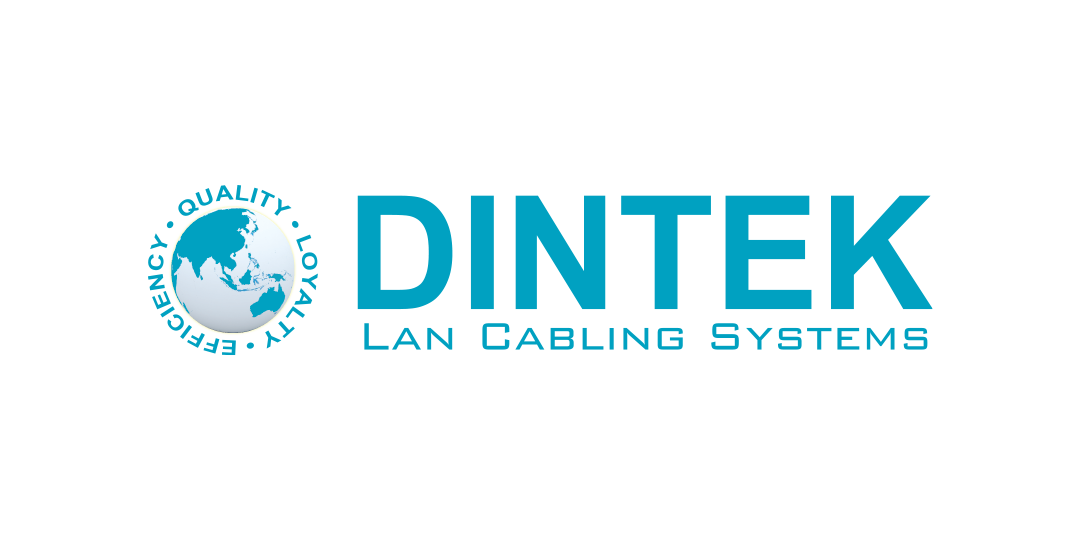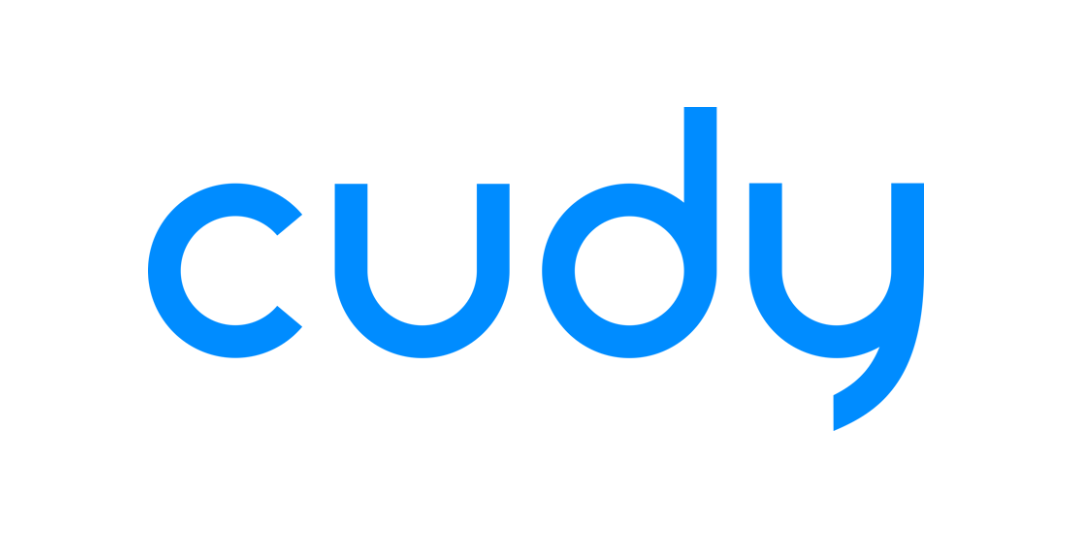How to Execute the Schedule Reboot for Vigor3900
- Log into the web user interface of Vigor3900.
- Open System Maintenance>> Time and Date.
- Select the Time Zone that Vigor3900 is located. Click Apply to save the settings.
1
- Open Online Status to ensure the Current System Time is correct.
- Open Object Setting>>Time Object and click the Add tab to create time object(s).
- Type the name of Profile; specify the Start Time and the End Time. Choose Weekdays for Frequency and specify Sat as Weekdays. Click Apply to save the setting.
Note: Vigor3900 doesn’t support reboot once with schedule. It is necessary to choose Weekdays in Frequency field.
2
- Open System Maintenance>>Reboot System and click the Schedule Reboot tab.
- Check the box of Enable Schedule Reboot and choose the time object profile from the drop down list of Schedule Time Object.
- Click Apply to save the settings and apply it onto Vigor router.
- With the above settings, Vigor3900 will reboot by itself at 20:00 every Saturday.
3